Note: Before we even start I want to compare the files and folders in ./vendor to ./vendor in the phpcloud.com. I want to see what do I get i phpclod.com.
"require": {
...
"zf-commons/zfc-user": "dev-master"
}
Note: You don't have to add the dependancies ZfcBase
2) The changed file3) Note: Do composer "composer update -d C:\projects_composer\zf2-tutorial". I will get error. We have to add the path to git.exe
4) Note: pay attention to the comas in JSON
5) Note: Try to set the path to git.exe. Even if git works (e.g. "git --help") composer still can not use it
6) The right way to add the path. DO THIS.
7) Now we can install ZfcUser (composer will take care of all dependencies - e.g. ZfcBase)
8) Add the ZfcBase and ZfcUser to application.config.php
9) Create a file database.local.php
10) Import the DB.
11) Access the landing page
Note: Example of another way to install modules, not with "composer".

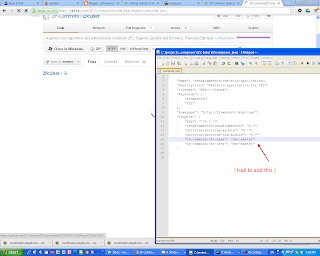











I am very inspired to read your blog. I hope you would provide the great services in the field of website design and PHP Web development. I hope it will be very helpful for all.
ReplyDeleteDedicated php developer | Laravel development company