http://superuser.com/questions/138845/speed-comparison-between-usb-2-0-usb-3-0-and-sata-and-firewire
1) Which is fast, faster, fastest? I would appreciate a slowest to fastest list including USB 2.0, USB 3.0, FireWire 400, FireWire 800 and eSata.
Easy:
- USB 1.1 = 12 Mbit/s
- Firefire 400 = 400 Mbit/s
- USB 2.0 = 480 Mbit/s
- FireWire 800 = 800 Mbit/s
- USB 3.0 = 5 Gbit/s
- eSATA = Up to 6 Gbit/s right now as it depend on the internal SATA chip.
For the speed/throughput/bandwidth of more devices have look at this article on wikipediahttp://en.wikipedia.org/wiki/List_of_device_bit_rates#Peripheral
There you go.
You should note that these speed are theorical speed, in fact, you will never experience these speed in everyday life.
http://en.wikipedia.org/wiki/List_of_device_bit_rates#Peripheral
1.1) List of device bit rates
Peripheral[edit]
| Technology | Rate (bit/s) | Rate (byte/s) | Year |
|---|---|---|---|
| CBM Bus[46][47] | 2.7 kbit/s | 0.34 kB/s | 1981 |
| Apple Desktop Bus | 10.0 kbit/s | 1.25 kB/s | 1986 |
| Serial MIDI | 31.25 kbit/s | 3.9 kB/s | 1983 |
| Serial EIA-232 max. | 230.4 kbit/s | 28.8 kB/s | 1962 |
| Serial DMX512A | 250.0 kbit/s | 31.25 kB/s | 1998 |
| Parallel (Centronics) | 1 Mbit/s | 125 kB/s | 1970 (Standardised 1994) |
| Serial 16550 UART max. | 1.5 Mbit/s | 187.5 kB/s | |
| USB 1.1 ("Low-Bandwidth") | 1.536 Mbit/s | 192 kB/s | 1996 |
| Serial UART max | 2.7648 Mbit/s | 345.6 kB/s | |
| GPIB/HPIB (IEEE-488.1) IEEE-488 max. | 8 Mbit/s | 1 MB/s | late 1960s (Standardised 1976) |
| Serial EIA-422 max. | 10 Mbit/s | 1.25 MB/s | |
| USB 1.1 ("Full-Bandwidth") | 12 Mbit/s | 1.5 MB/s | 1996 |
| Parallel (Centronics) EPP 2 MHz | 16 Mbit/s | 2 MB/s | 1992 |
| Serial EIA-485 max. | 35 Mbit/s | 4.375 MB/s | |
| GPIB/HPIB (IEEE-488.1-2003) IEEE-488 max. | 64 Mbit/s | 8 MB/s | |
| FireWire (IEEE 1394) 100 | 98.304 Mbit/s | 12.288 MB/s | 1995 |
| FireWire (IEEE 1394) 200 | 196.608 Mbit/s | 24.576 MB/s | 1995 |
| FireWire (IEEE 1394) 400 | 393.216 Mbit/s | 49.152 MB/s | 1995 |
| USB 2.0 ("Hi-Speed") | 480 Mbit/s | 60 MB/s | 2000 |
| FireWire (IEEE 1394b) 800[48] | 786.432 Mbit/s | 98.304 MB/s | 2002 |
| Fibre Channel 1 Gb SCSI | 1,062.5 Mbit/s | 100 MB/s | |
| FireWire (IEEE 1394b) 1600[48] | 1.573 Gbit/s | 196.6 MB/s | 2007 |
| Fibre Channel 2 Gb SCSI | 2,125 Mbit/s | 200 MB/s | |
| eSATA (SATA 300) | 3 Gbit/s | 375 MB/s | 2004 |
| CoaXPress Base (up and down bidirectional link) | 3.125 Gbit/s + 20.833 Mbit/s | 390 MB/s | 2009 |
| FireWire (IEEE 1394b) 3200[48] | 3,145.7 Mbit/s | 393.216 MB/s | 2007 |
| External PCI Express 2.0 ×1 | 4 Gbit/s | 500 MB/s | |
| Fibre Channel 4 Gb SCSI | 4.25 Gbit/s | 531.25 MB/s | |
| USB 3.0 ("SuperSpeed") | 5 Gbit/s | 625 MB/s | 2010 |
| eSATA (SATA 600) | 6 Gbit/s | 750 MB/s | 2011 |
| CoaXPress full (up and down bidirectional link) | 6.25 Gbit/s + 20.833 Mbit/s | 781 MB/s | 2009 |
| External PCI Express 2.0 ×2 | 8 Gbit/s | 1,000 MB/s | |
| USB 3.1 ("SuperSpeed+") | 10 Gbit/s | 1,250 MB/s | 2013 |
| Thunderbolt | 10 Gbit/s × 2 | 1,250 MB/s × 2 | 2011 |
| External PCI Express 2.0 ×4 | 16 Gbit/s | 2,000 MB/s | |
| Thunderbolt 2 | 20 Gbit/s | 2,500 MB/s | 2013 |
| External PCI Express 2.0 ×8 | 32 Gbit/s | 4,000 MB/s | |
| External PCI Express 2.0 ×16 | 64 Gbit/s | 8,000 MB/s |
http://en.wikipedia.org/wiki/Serial_ATA#Comparison_with_other_buses
1.2) Serial ATA compared to other
-------------------------------------------------------------
Intel Thunderbolt, as per the Wikipedia Sata link just above, is 10GB/s
Also, none of these answers so far give any practical/useful information. Theoretical maximum and real-world speeds can vary wildly, and only some significant actual testing will give meaningful answers.
So far, I haven't found many such tests. There's one at Crunchgear.com:
But even this leaves some question, as perhaps their specific USB 3.0 implementation is not optimal. (we need more variety to be sure, and even then, your system (or any given system) may not produce comparable benchmarks)
Another seems to suggest USB 3.0 "Turbo" (whatever that is?) has a bit over eSATA, at sansdigital.com:
But I have to question that, suggesting ~200 MB/s hard drive read/write speeds - unless hard drives have dramatically improved recently, I don't believe those speeds are physically possible, and suspect those speeds are just cached.
It's probably relatively safe to go with eSATA or USB 3.0 and get speeds that are close to optimal... as long as there's nothing choking your chain, so to speak. (poorly designed or cheap component, etc., causing a bottleneck) We really need more real world comparisons with various different hardware components.
http://techcrunch.com/2010/02/05/esata-is-faster-than-usb-3-0-at-least-right-now/
1.3) eSATA is faster than USB 3.0 — at least right now
Testing parameters: These numbers were gathered using HD Tune Pro 4.01. I also timed an 8.34 GB file transfer onto the drive for real world results. The two external drives were 7200 RPM models, while the internal was a 5400 RPM drive. I would have liked to show the Western Digital MyBook 3.0’s results as well, but the drive and HD Tune Pro didn’t get along. Check out the review for a comparison between the SeagatePS110 — it’s just slightly faster.
But if you’re looking for a reliable and fast external hard drive right now, forget USB 3.0 and instead look at eSATA drives.
-------------------------------------------------------------------------------------------------
sms.bg
My Tests on computer Ani
On the ns2
Ina comp
Connected to USB3 on ns2
again test on ns2 with open case
The speed of the USB device depends on the computer also. The very same Corsar but with slower Ina computer. The speed is ~20MB/s now:
Ina comp
ns2 with USB3 JetFlash Transcend but connected to USB2
OPEN CASE. The temp was very high before.
THE REASIN IS NOT WORKING FAN ON THE POWER SUPLY!!!!
When you touch it with hand you can feel it hot.
Connected to USB3 on ns2
again test on ns2 with open case
ns2 open case Transcent Read Boost Enabled
Ani comp USB3 Transcend 32GB connected to USB2 front panel
Canada RAID
The very same USB2 JetFlash Transcend 32GB za 30BGN on the Ina computer
The very same USB 2 Flash Kingston 4GB password on the Ina comp
The very same USB2 JetFlash Transcend 32GB for 30BGN on ns2 comp
The speed of the computer is also very important. USB goes trough the CPU.
The very same USB3 JetFlash Transcend 32GB for 30BGN attached to USB2 port on Ina comp after adding 4 Live Linux distributions
The very same USB3 JetFlash Transcend 32GB for 30BGN attached to USB2 port on the fastest ns2 comp after adding 4 Live Linux distributions
The very same USB3 JetFlash Transcend 32GB for 30BGN attached to USB3 port on the fastest ns2 comp after adding 4 Live Linux distributions
USB 1.1 = 12 Mbit/s
FireWire 400 = 400 Mbit/s
USB 2.0 = 480 Mbit/s
FireWire 800 = 800 Mbit/s
USB 3.0 = 5 Gbit/s
eSATA = Up to 6 Gbit/s right now as it depend on the internal SATA chip.
Ani comp
SATA 2 old HDD - 76.1 MB/s - 40C
SATA 3 1TB brind new - 167.1 - 36C
USB 2 Flash Kingston 4GB password - 14.9
USB 2 Flash Corsar 16GB - 28.3
USB 2 Maxell 4GB - 11.9
USB 2 Flash Kingston 8GB - 20.0 - 41C
USB 2 Flash Kingston 32GB - 20.1
USB 2 1TB Seagate Free Agent external HDD - 29.4 - 26C
USB2 JetFlash Transcend 32GB za 30BGN - 29.7
ns2
SATA 3 1TB brind new - 158.6 - 49C
SATA 3 1TB old one for the Datacenter formatted partitioned - 98.3 - 50C
USB2 JetFlash Transcend 32GB za 30BGN read Boost disabled - 26.7
USB3 JetFlash Transcend 32GB za 30BGN Read Boost disabled - 80.7
USB3 JetFlash Transcend 32GB za 30BGN Read Boost enabled - 80.7
Ina
SATA 2 Ina 80GB - 49.8 - 44C
USB2 JetFlash Transcend 32GB za 30BGN read Boost disabled - 17.3
USB 2 Flash Kingston 4GB password - 11.3
Canada RAID
2 Seagate Baracuda 120Gb HDDs fake RAID - 44.6
USB 1.1 = 12 Mbit/s => 12*1024*1024/(8*1024*1024) = 12/8 = 1.5MB/s
or 12*1000*1000/(8*1024*1024) = 1.430511474609375 MB/s
FireWire 400 = 400 Mbit/s => 400/8 = 50MB/s
USB 2.0 = 480 Mbit/s => 480/8=60MB/s
FireWire 800 = 800 Mbit/s => 800/8=100MB/s
USB 3.0 = 5 Gbit/s => 5/8 = 0.625 GB/s
eSATA = Up to 6 Gbit/s right now as it depend on the internal SATA chip. => 6/8 = 0.75GB/s
Conclusion:
1) The ordinary USB2 flash drives have read speed of ~20MB/s
2) Special and more expensive USB2 flash drive models Corsar and USB2 external HDD. Also the Ordinary USB3 Flash drives connected to USB2 ports ~30MB/s
3) Internal SATA drives ~ 160 MB/s
The best is to buy a cheap USB3 Flash Drive. Even connected to USB2 port the performance still will be around 30MB/s
*Computers used for the tests:
Ina:
ns2
Motherboard: M4A88TD-M EVO/USB3





















































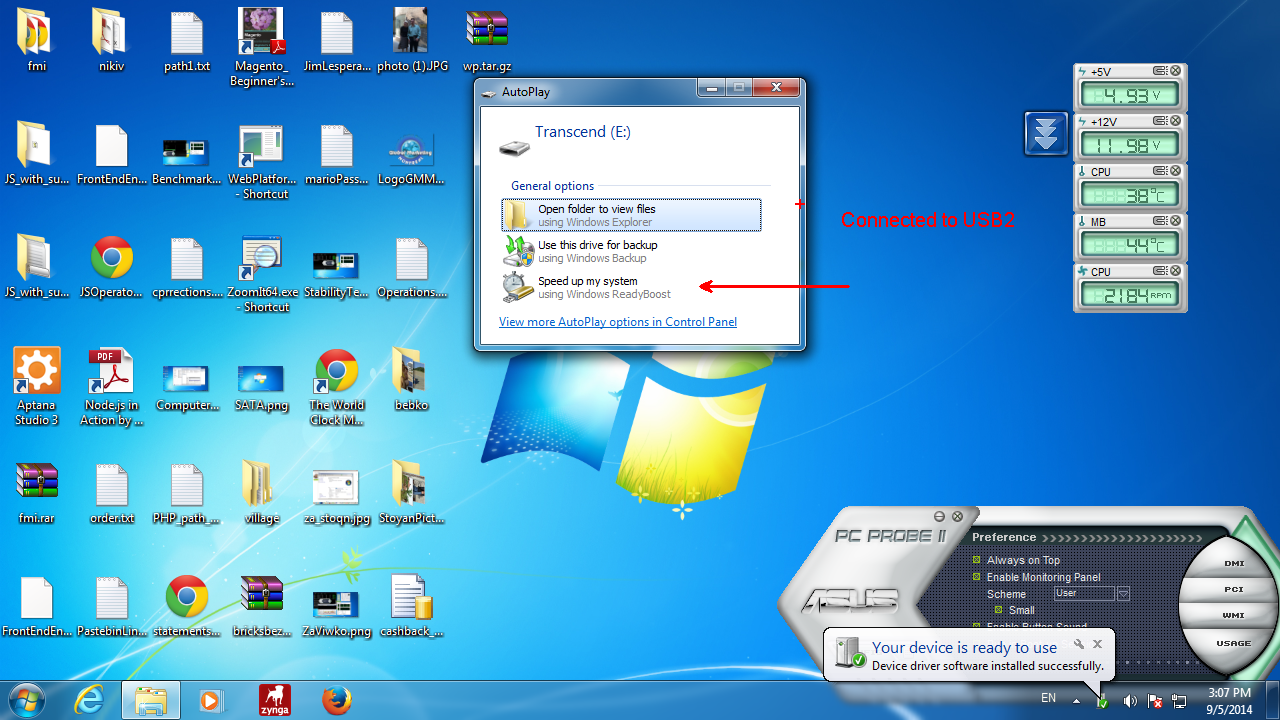









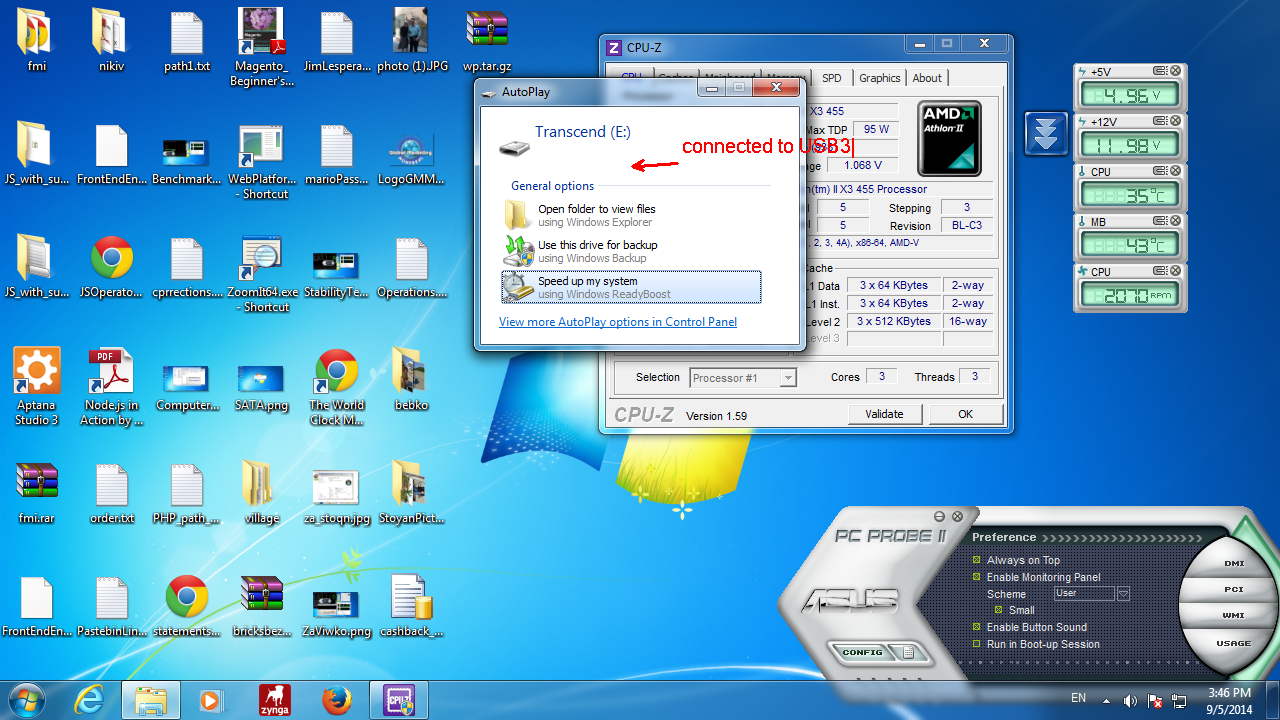


























Wow, amazing and very huge info about these # and 2 USB which is really an important knowledge to know. Thank you so much for your informative details and snaps of it. coimbatore website designing company | online shopping in coimbatore
ReplyDelete